Creating a successful website isn’t just about great design — it’s also about performance, visibility and accessibility. Here are eight essential online tools that can help improve your website, no matter your technical expertise.
1. Google PageSpeed Insights
Want to know why your website is loading slowly? Google PageSpeed Insights analyses your website’s loading speed on both mobile and desktop devices. It gives you a score out of 100 and provides specific recommendations to make your site faster. Quick loading times not only improve user experience but also help with search engine rankings. The tool identifies exactly what’s slowing things down — whether it’s unoptimised images, render-blocking resources, or server response times — so you can make targeted improvements.

2. GTmetrix
At first glance, GTmetrix might seem similar to Google PageSpeed Insights — and in many ways, it is. Both tools analyse your site’s speed and performance, but GTmetrix gives you a more visual and detailed breakdown of how your pages load. It includes waterfall charts that show exactly when each part of your page loads, making it easier to pinpoint specific delays. You also get two performance scores: one from Google Lighthouse and another from GTmetrix’s own system, offering a slightly different perspective.

While Google PageSpeed focuses more on recommendations tied to Google’s best practices, GTmetrix helps you dig deeper into the technical timeline of your page load. It’s particularly useful if you want a more granular view of performance — or if you’re working with a developer and need a bit more detail to share with them.
GTmetrix3. SEO Site Checkup
Think of this as your website’s comprehensive health exam. SEO Site Checkup scans your site for potential SEO issues that might be hurting your search visibility. It’s like having an SEO consultant on demand, identifying problems with meta tags, headings, content, links and more. Each issue comes with an explanation of why it matters and suggestions for fixing it, making SEO improvements accessible even to beginners.
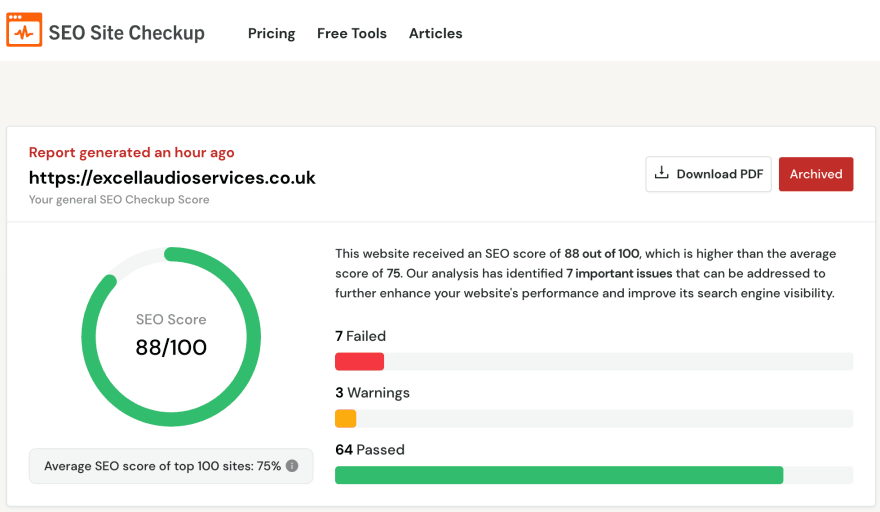
4. Accessibility Checker
Creating a website that everyone can use should be a priority, regardless of their abilities. Accessibility Checker helps ensure your website can be used by people with various disabilities. It tests your site against accessibility standards and identifies barriers that might prevent some users from accessing your content. From missing alt text on images to poor color contrast, this tool highlights issues and explains how to fix them, helping you create a more inclusive website.
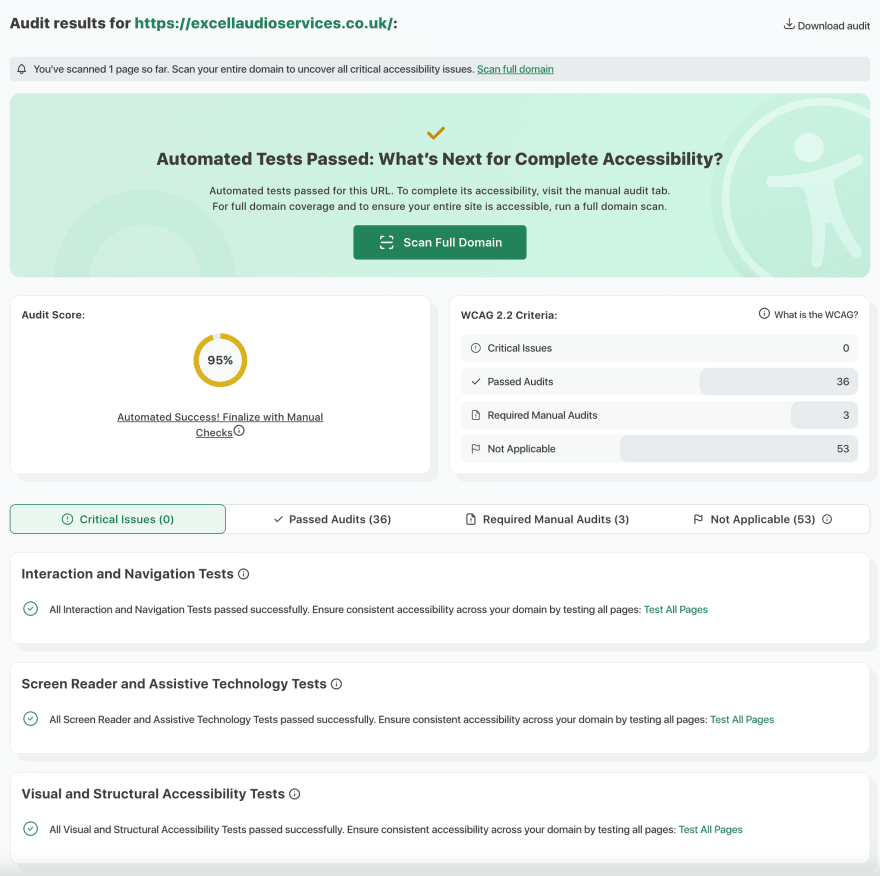
5. Google Analytics
Ever wonder exactly how people are using your website? Google Analytics reveals how visitors interact with your website. This free tool shows you who’s visiting your site, how they found you, what pages they view and how long they stay. Even without data expertise, you can gain valuable insights from the user-friendly dashboard. These insights help you make informed decisions about content, design and marketing strategies based on actual user behavior.
Google Analytics6. Google Search Console
Understanding how people find your site through search engines is crucial for online success. Google Search Console helps monitor your site’s presence in Google search results. It shows which search terms bring people to your site and how often your pages appear in searches. The tool alerts you to critical issues like crawl errors or security problems that might hurt your search visibility. It’s essential for understanding and improving how people find your site through search engines.
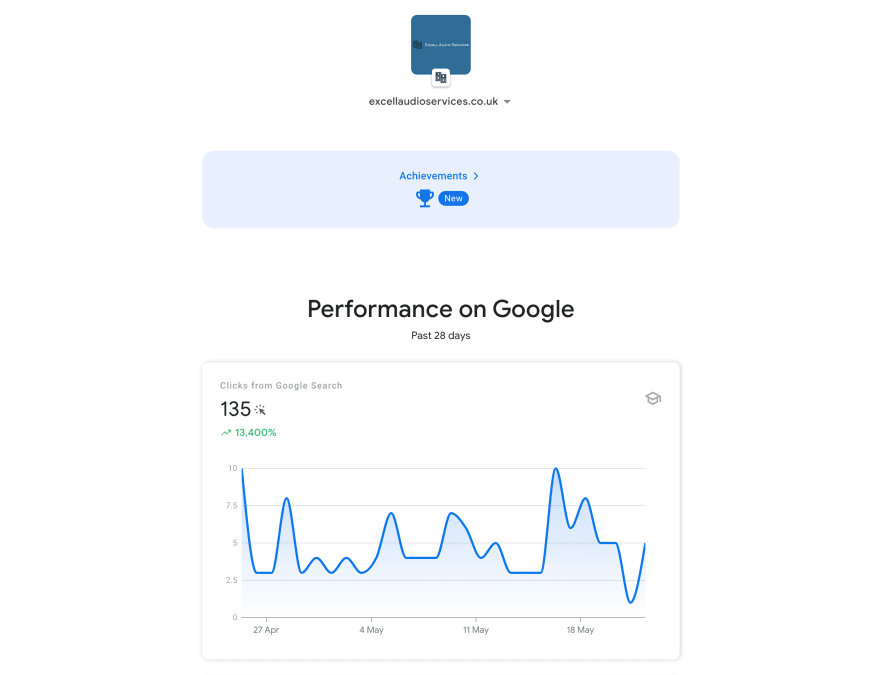
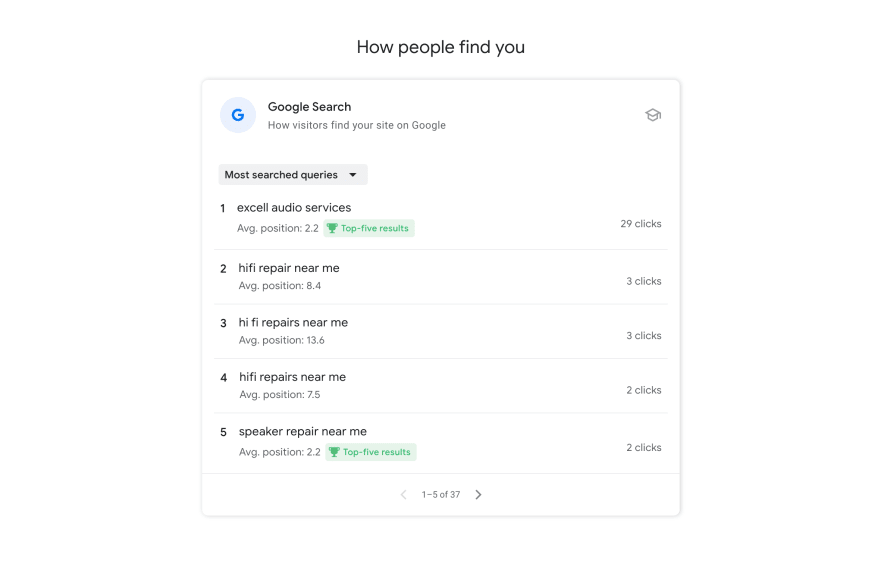
7. OpenGraph Checker
Ever shared a link on Facebook or Twitter and noticed a thumbnail image, title and description pop up? That’s thanks to something called Open Graph tags.
OpenGraph Checker helps optimise how your content appears when shared on social media. It shows you exactly how your links will look when posted on platforms like Facebook or LinkedIn and helps you identify missing or incorrect Open Graph tags. With a few simple tweaks to your metadata, you can ensure your shared links feature the right title, description and image — significantly improving click-through rates from social platforms.
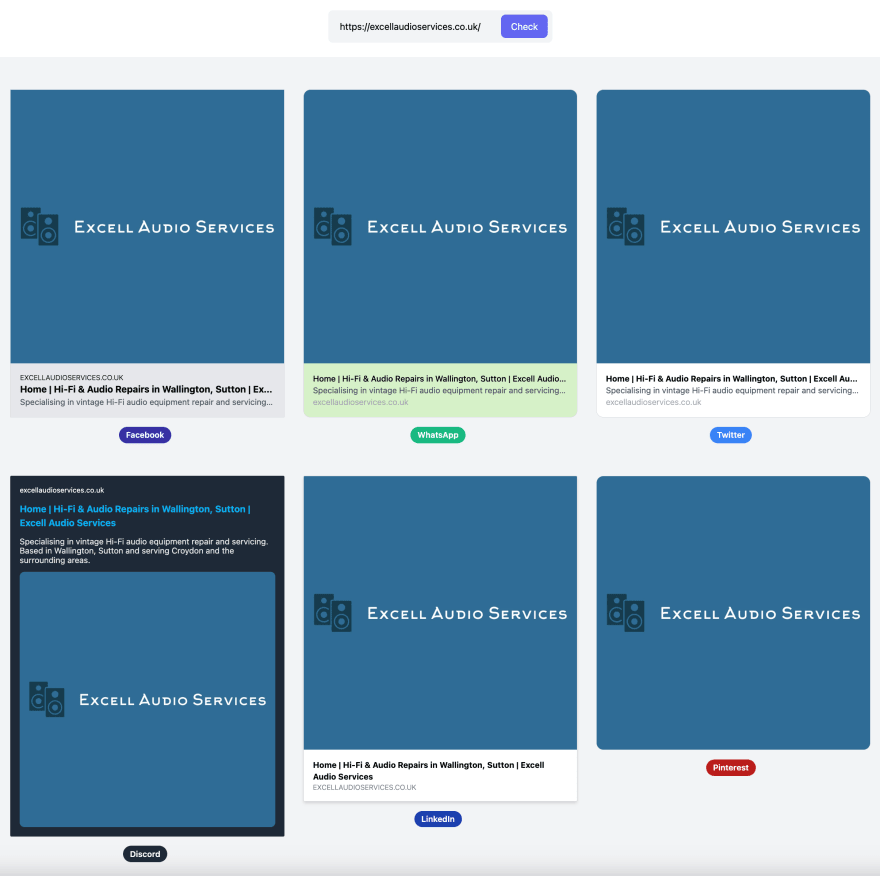
Open Graph - Complete Guide
8. SERP Snippet Generator by Seobility
Want to see how your web page will appear in Google search results? The Free SERP Snippet Generator from Seobility lets you preview and fine-tune your title tags and meta descriptions before publishing. Just type in your page title and description, and it shows you how your snippet will look in search — including character limits and visual formatting. It’s a simple way to make sure your content stands out and encourages more clicks from search engine users.

Conclusion
These tools don’t require technical expertise to use, yet they provide valuable insights to improve different aspects of your website.
While many of the suggested fixes are straightforward to implement, some may require a deeper technical understanding. Working with a professional web developer can help you make sense of the data, apply improvements more efficiently and ensure your site is fully optimised for performance, SEO and accessibility.
Resources
Posted by AH WebTech